Checking the Status of your Application
Please continue to check TIMS to review the status of your application. First, click "Home" across the top of your TIMS Page

Look on the right-hand side for the Emergency Permit Request section.
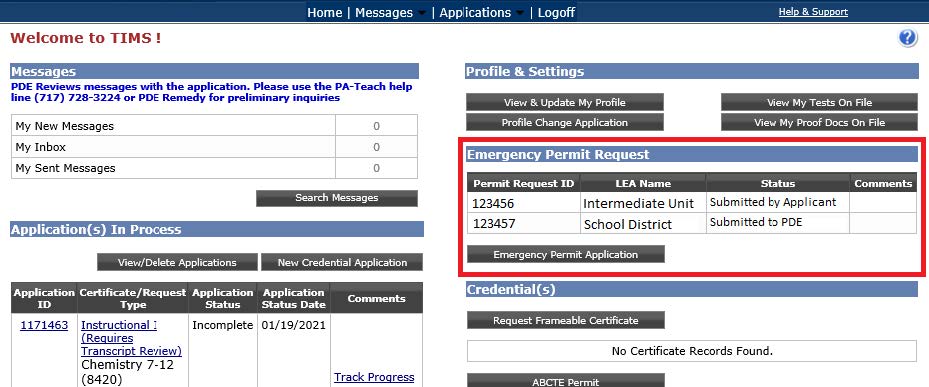
Look for the column titled "Status" to determine the current status of your permit request.
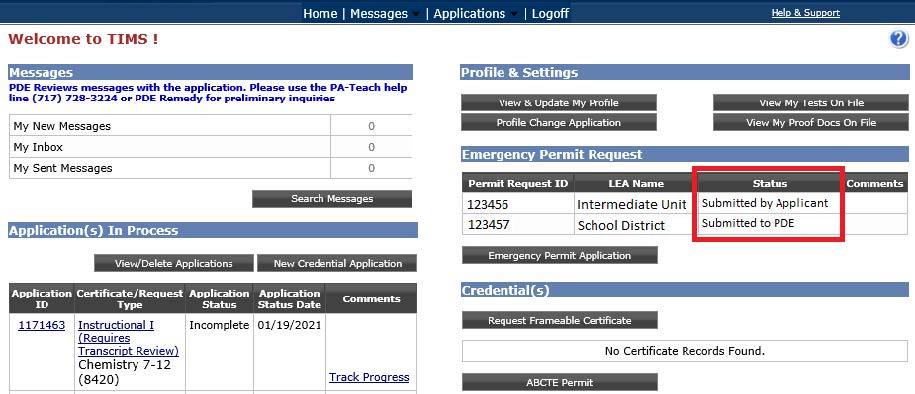
- Submitted By Applicant
- Pending Review
- Denied by LEA
- Ready for Submission
With all statuses above, your emergency permit request is still pending with the employer. The employing school must select the type of permit, subject area(s), and select the payment method prior to your permit becoming an application with our office. Please contact the employer to ask if they require anything additional to process your application.
Once the employer processes the request, the status will update to "Submitted to PDE." You now have an application with the PA Department of Education. You can view it on the left-hand side of your TIMS homepage in the "Applications In Process" section. At this point, you should have received a notification via email to submit required documentation, if required. These applications will not be processed until complete documentation is received.
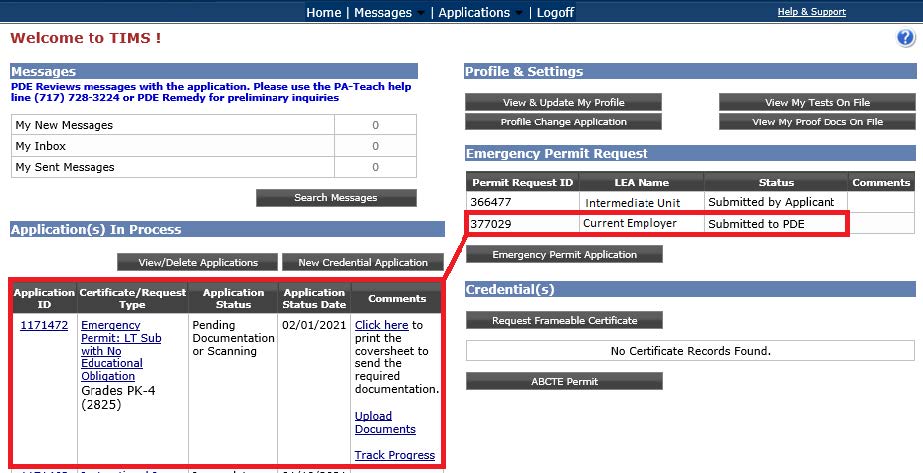
First, check the Application Status column to determine the current status of your Emergency Permit Application. Status definitions are included below. Second, click "Track Progress" under the Comments column to determine the specific follow-up required for your application.
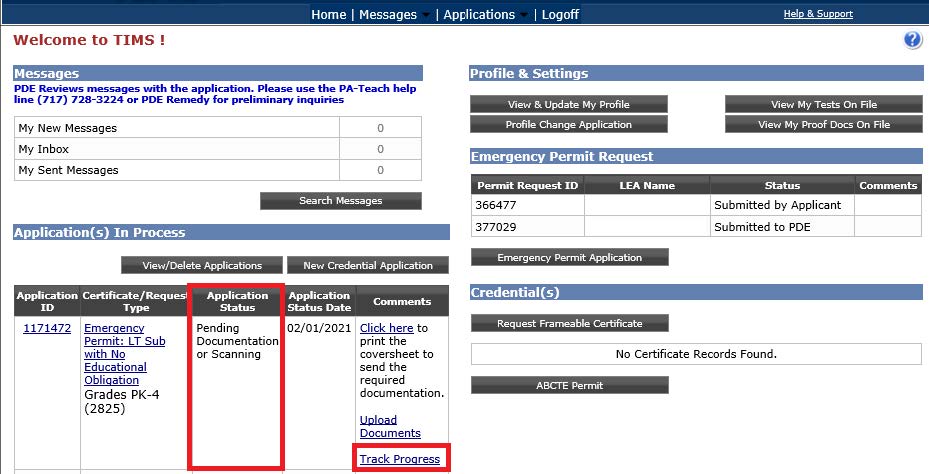
Application Status Definitions
Pending Documentation: Our office is still waiting for your required documents. Click the "Track Progress" link to view documents needed in the Proof Documents Received Details. Continue to the Submitting Documentation section of this user guide for further instruction.
Awaiting Evaluation: The TIMS system has determined your application is complete and is now waiting for staff in our office to review your application by the "awaiting evaluation" date. Our office processes most permits within 7-10 business days. However, applications with an answer other than "no" to a good moral character question will take longer.
- Review In Progress: An evaluator has been assigned to your application. They are currently reviewing your application to determine it can be approved or if additional information is required. You will receive an email when a decision has been made.
- Pending Additional Documentation: An evaluation within our office has occurred, and you now need to submit additional information to complete the application. Please check your email to look for the detailed requirements outlined by your evaluator. You can also click the "Track Progress" link to view the Send Back Letter Details.