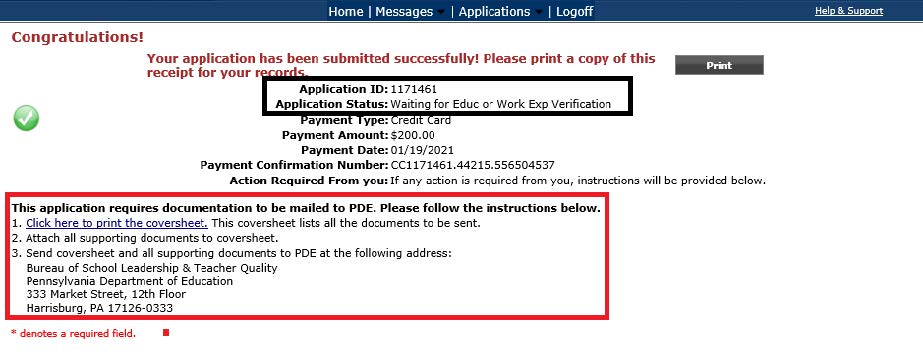Payment
Payment for your application can be made by credit card or by money order. Both options are outlined below.
To pay by credit card, select the radial button for credit card and click Proceed to Submit.
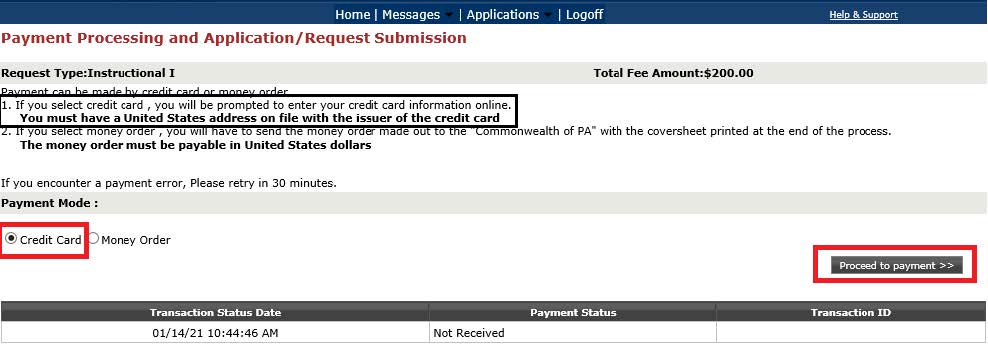
You will receive a message that explains you are being taken to a secure payment site. Click OK to continue to the credit card payment page.
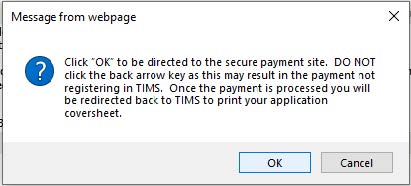
Please enter all requested information on the page.
- Chrome and Safari users will continue to experience payment problems. We recommend using either Internet Explorer or Mozilla Firefox when accessing TIMS.
- Please use Visa, MasterCard or Discover to make the payment. We do not accept American Express.
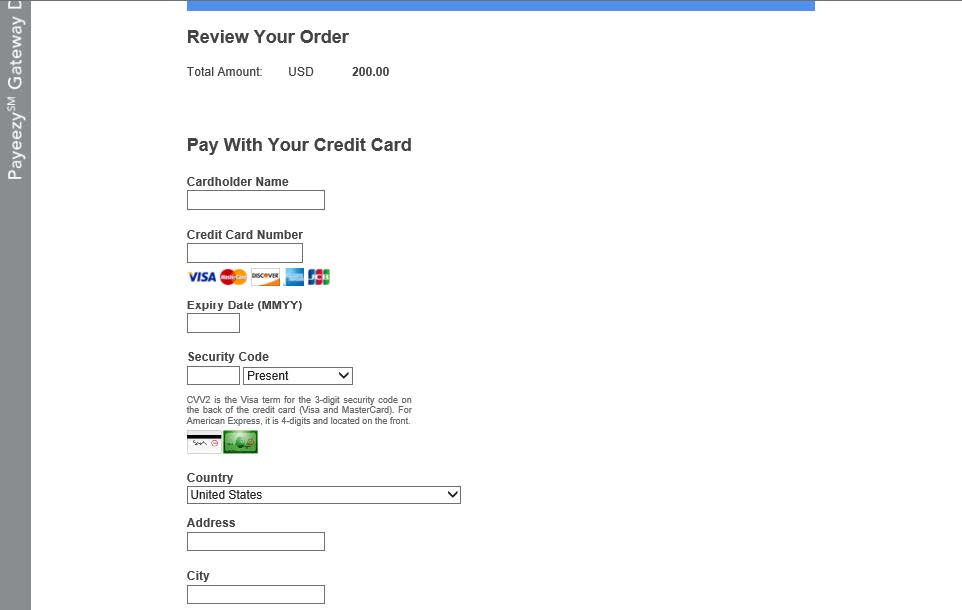
-
If you receive an error message while submitting your payment information, please wait 30 minutes and try again.
- Please make sure the address and zip code listed on the payment page is the same that you have on file with your bank. You may need to check your credit card billing statement to confirm the current address associated with your account and try processing the payment again. This could be as simple as “St.” versus “Street.”
If you continue to experience payment problems OR you would like to pay by money order, please select Money Order on the payment page. You will also need to check the box agreeing to send a money order with your TIMS coversheet. Click Proceed to Submit.
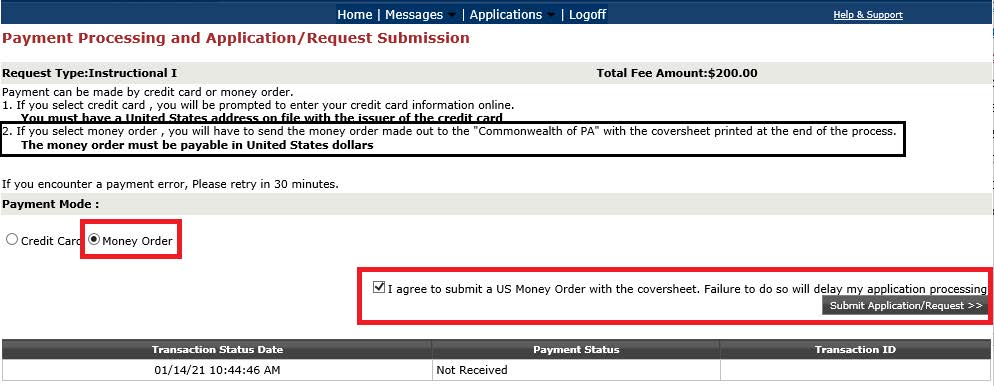
Once your payment is processed, you will receive a Congratulations page. It will list your Application ID number, the status of the application, and a confirmation number and date of payment. At the bottom of the page, it asks you to access your TIMS application coversheet to send your required documents.