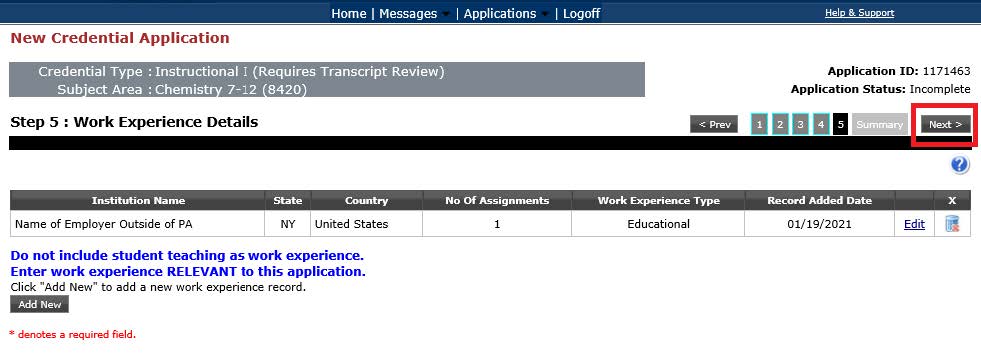Work Experience Tab
The Work Experience Details tab will only be available for educators applying for certification through an out of state university or through out of state licensure. This step will not be listed for Pennsylvania program completers.
Do not include student teaching as work experience, and only enter work experience relevant to this application. Service as a day-to-day substitute does not need to be included.
To add information in your application, click “Add New” on the Work Experience Details page.
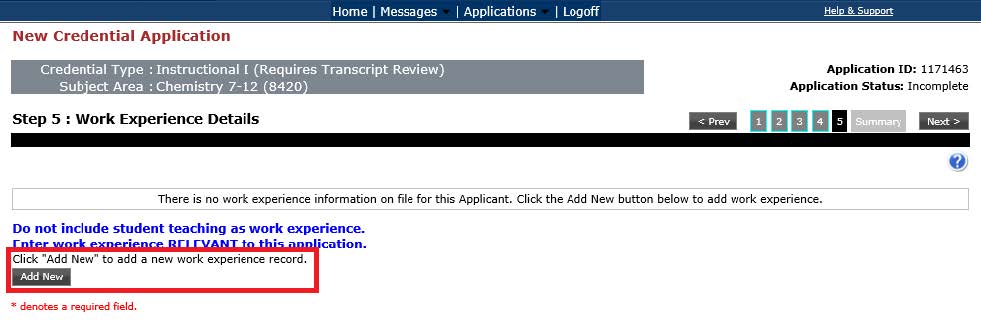
Then click the hyperlink to search for your institution.
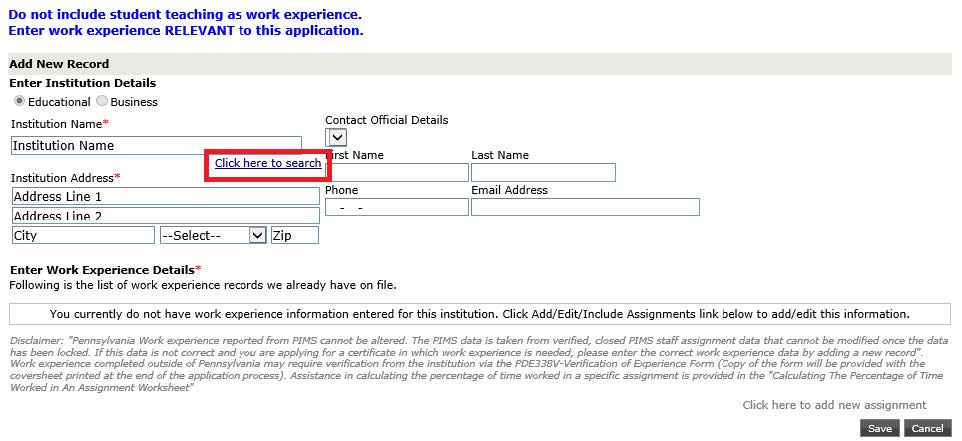
The more general the search is, the better your results will be. We
highly recommend typing the first few letters of your school district or employing school. If you try to type the entire name of the employing school in the search field, it may not list an entity in the available drop down.
If you are unable to find your out of state employer from the available drop-down list, check the box for “Institution not in the list above."
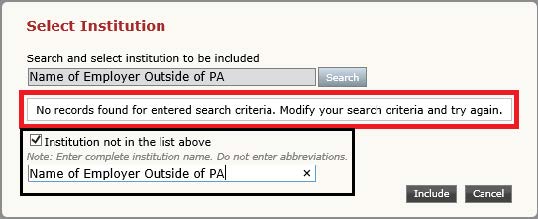
You will then be able to manually type in the Institution Address. You are not required to select an entry from the Contact Official Details, as it does not have a red asterisk (*) next to the field.
At the bottom of the entry, click the hyperlink to add a new assignment.
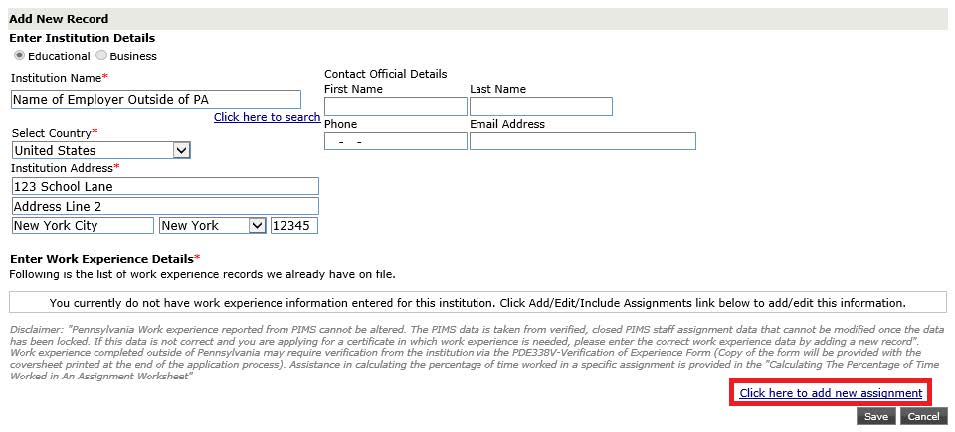
Please enter everything with a red asterisk (*) next to the field.
- The assignment location is the specific school or building you were assigned to.
- The assignment is the content of the classroom you were teaching.
- The grade level should explain if your classroom was a single grade level or multiple grade levels (i.e., 7th grade or 7th-12th)
- The assignment start date and end date should cover the approximate dates of employment.
- The day worked and week worked percentages should both be 100% if you were a full-time employee. If you were a part-time employee, list the specific percentage of time served in your classroom assignment. Service under 50% is considered non-creditable.
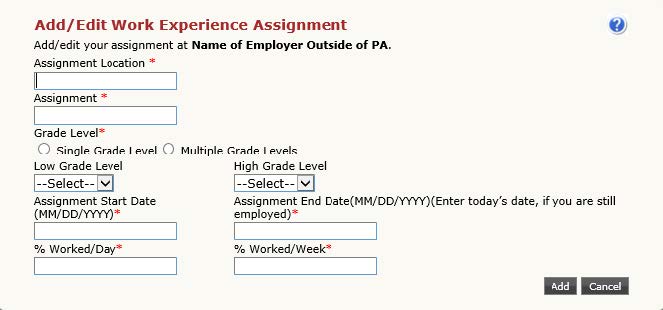
Once all work experience has been added, you will see your full work experience record on the work experience details page. It will have your Institution Name, Institution Address, and Work Experience Details all complete. In the bottom right, click “Save.”
If you need to add additional work experience records, click “Add New” to continue entering information. Otherwise, click “Next” to move to the next page.