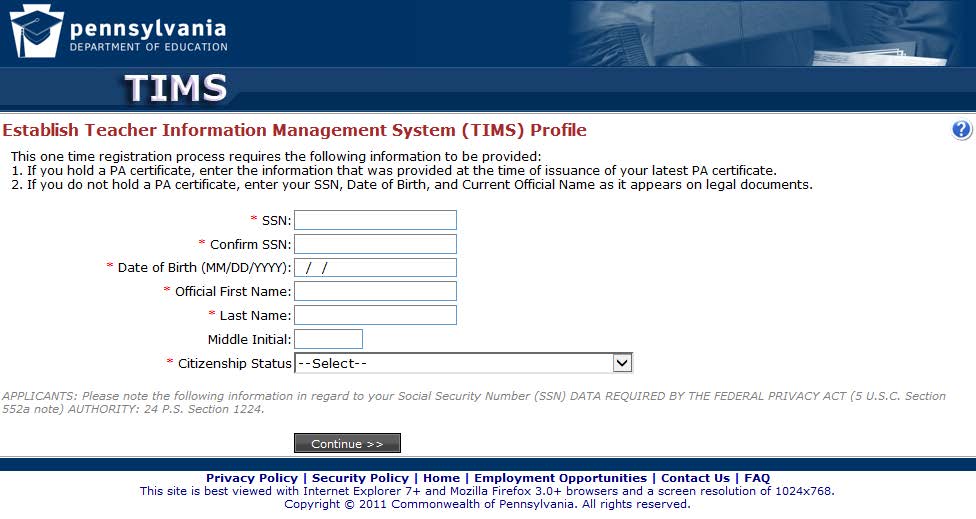Creating a Username and Password
If you have never created a Username and/or Password for TIMS before, you will need to register with the PA Keystone Login. Please follow the steps to
Login to TIMS first. Then click the link to Create a Keystone Login Account.

The registration will list the requirements needed to create your username and password. Please enter everything with a red asterisk (*) next to the field. Additional instructions are provided on the right.
Common Problem #2
Do NOT create a Username and Password that is longer than 20 characters and/or contains symbols. It is also recommended that your username and password be different than your email address. When accessing TIMS, please use Internet Explorer or Mozilla Firefox. Chrome and Safari users experience technical difficulties.
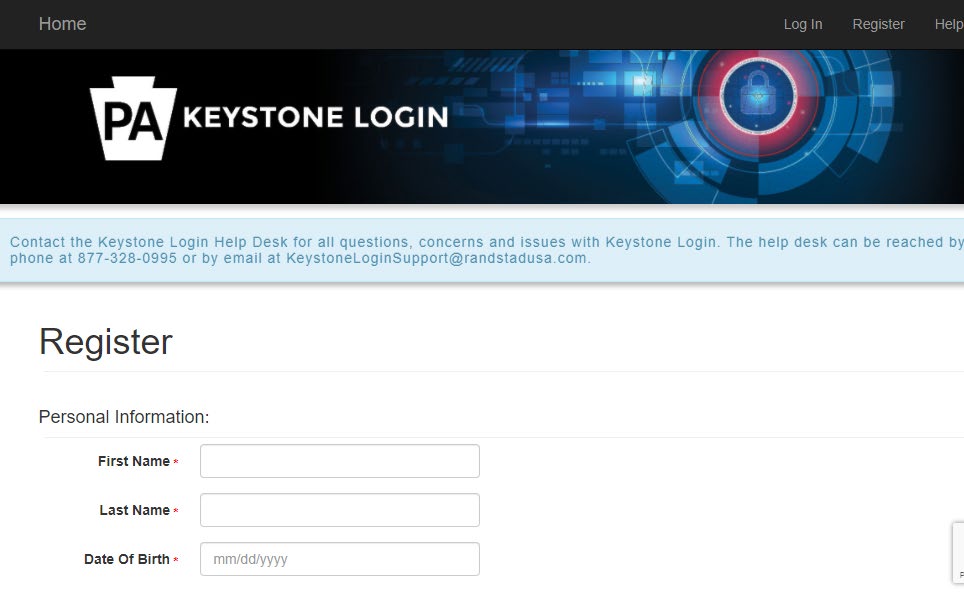
Once you have completed your registration, please return to the main education page (www.education.pa.gov) and follow the directions to
Login to TIMS.
If you have problems with your registration, please contact the Keystone Login HelpDesk at (877) 328-0995. Please note, the TIMS Certification staff are unable to assist you with your username and password issues. You must contact the Keystone Login HelpDesk for assistance.
The first time you login with your username and password, you will receive the following screen. This ensures that your login will be linked to your information in TIMS. Please enter all information with a red asterisk (*) next to the field and click Continue.