Affiliation Details
Step Three is the Affiliation Details. If the school you will be substituting with is already listed, continue to Step Four. If your new employing school entity is not listed, click "Add New Affiliation."
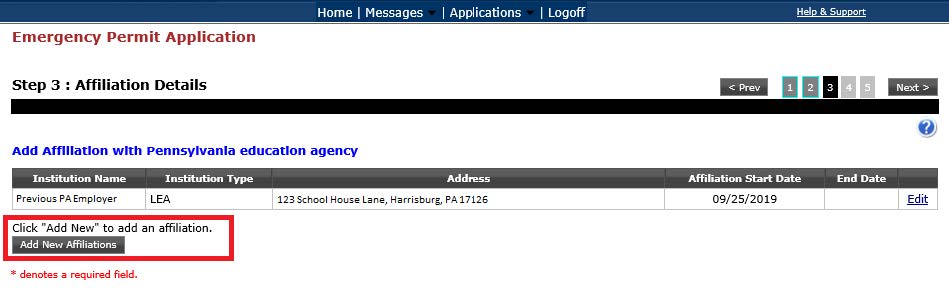
LEA, or Local Education Agency, will be pre-selected. Click the hyperlink to search for your current employer.
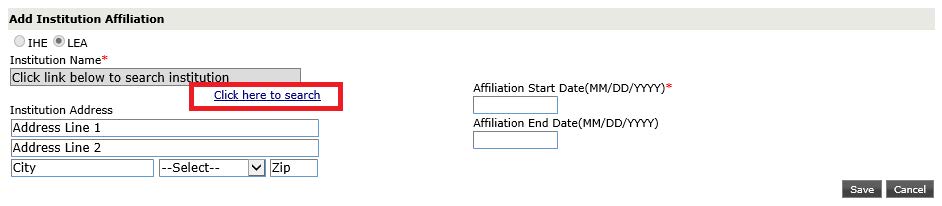
The more general the search is, the better your results will be. We
highly recommend typing the first few letters of your employing school district. If you try to type the entire name of the employing school in the search field, it may not list an entity in the available drop down.
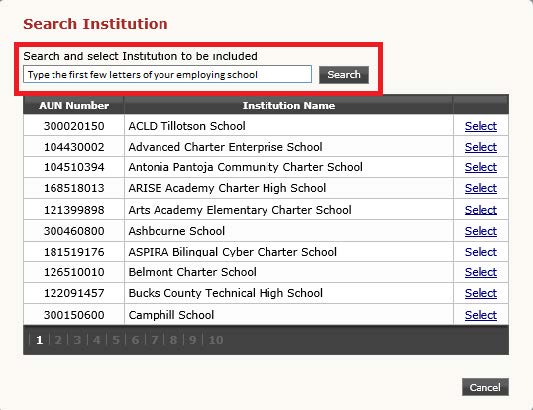
After selecting your institution from the available list of schools, TIMS will auto-generate the institution's address.
Please enter the Affiliation start date as today's date or a future date. You are unable to enter a past date for the affiliation. You can leave the end date blank.
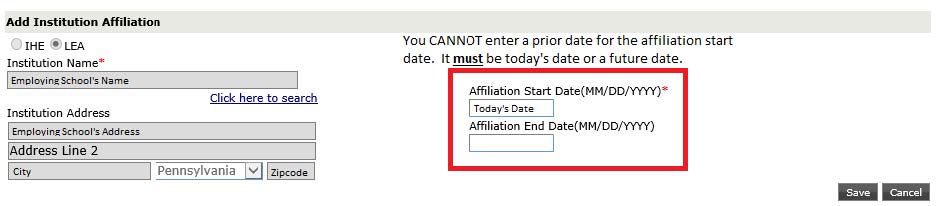
Once you have saved the record, click "Next" at the top of the page to move to the next page.