Certification Details Tab
Step Two is the Certification Details page.
- If this is your initial Pennsylvania certificate or permit, this page will be blank.
- If you have any previously issued Pennsylvania certifications or permits, you will see them listed in the middle of the page.
- If you have any Out of State certifications that need to be added, check "Yes" at the bottom of the page to Add a new out of state record.

When adding an Out of State Certificate, you only need to enter the information with a red asterisk (*) next to the field. At the bottom, there is an option to upload a copy of your certification. Once all information is available, click "Save."
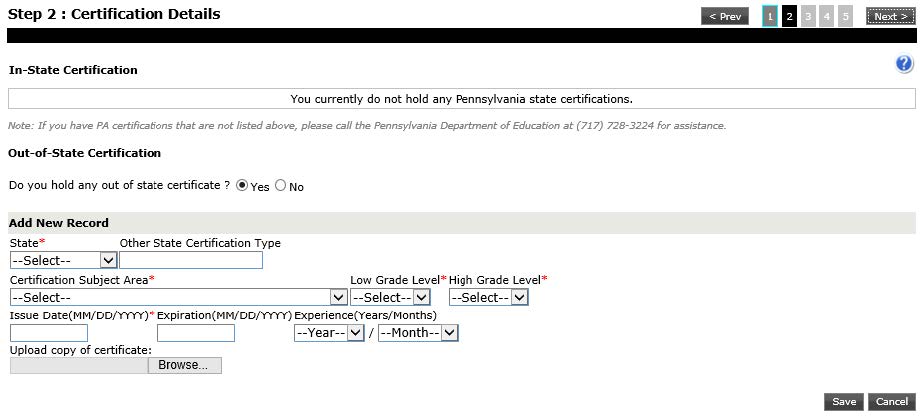
If you do not need to add an out of state certification, click "Next" at the top of the page to move to the next page.