Submitting Documentation
The Emergency Permits follow the three-step process outlined below:
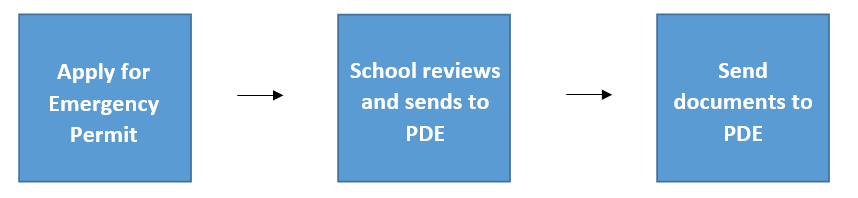
- Step One: The position candidate initiates and submits the initial request via the Teacher Information Management System (TIMS) at the request of the employing LEA.
- Step Two: When the request is received by the LEA, they select the type of permit and subject area(s) through their TIMS dashboard, select the payment method, and submit the application to the PA Department of Education. Please note: The LEA determines who is responsible for the payment.
- Step Three: The position candidate
or the LEA submits any pending documentation listed on the TIMS coversheet to the PA Department of Education.
If your Emergency Permit has not been
Submitted to PDE
by your employing school– DO NOT send
your documentation to our office. Your paperwork will be returned to you if it is received prior to this status.
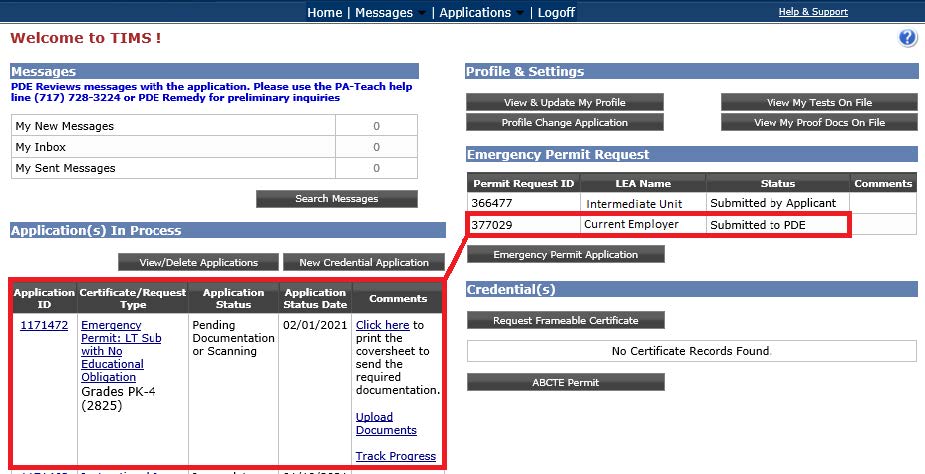
You can view your Emergency Permit application on the left-hand side of your TIMS homepage in the "Applications In Process" section. At this point, you should have received a notification via email to submit required documentation, if required.
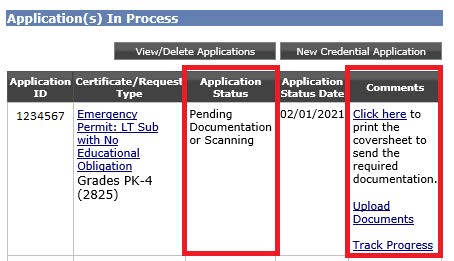
Please upload the documentation for your application to TIMS first. You can submit your documents through the mail if the upload option is not available for the specific document you need to include. Please do not upload documents to the incorrect heading, as this will delay the processing of your application.
Note: Clearance documentation MUST be mailed. We cannot accept uploaded, faxed, or emailed clearance documentation.
You will receive a TIMS coversheet for each Emergency Permit submitted. It will list your name, the application type, and the specific application ID number in the upper right corner. Our address is included in the bottom right corner.
- You are not required to include the coversheet with any documentation being uploaded directly to your TIMS application.
- We recommend including the coversheet with any documentation being mailed to our office.
If your Emergency Permit requires the submission of official transcripts, please refer to
Sending Electronic Transcripts for instructions. This information will also be noted on the second page of your coversheet if required. A Bachelor's degree transcript is required for all initial permit requests except for:
- School Nurse;
- Dental Hygienist;
- Career and Technical (see
CSPG 25); and
- Pennsylvania-certified educators.
Bachelor's degree transcripts are required for Type 06 Permit requests randomly selected by the Pennsylvania Department of Education (PDE) for audit. You will be notified if your application has been audited.
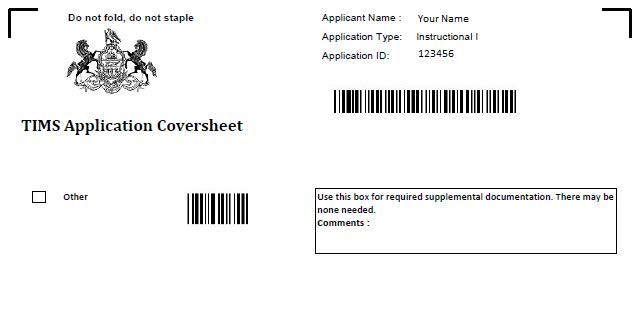
The "Other" box on your TIMS coversheet is an optional category on your coversheet available for you to send extra documentation. No documentation is required for "Other" unless specifically requested by your assigned evaluator. If "Other" is the only thing listed on your coversheet, you are not required to send anything to our office.
Please refer to our
Certification Staffing Policy Guideline (CSPG) #13 for additional requirements and or documentation needed for your Emergency Permit.