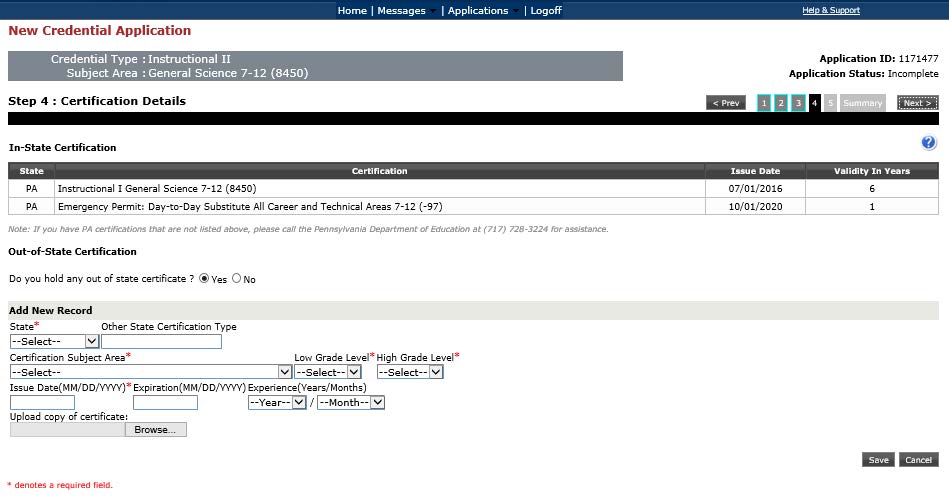Certification Tab
Step Four of the application is the certification details page. Your previously issued Pennsylvania certifications will be listed in the middle of the page. If you do not need to add an out of state certification, click “Next” at the top of the page to move to the Summary.
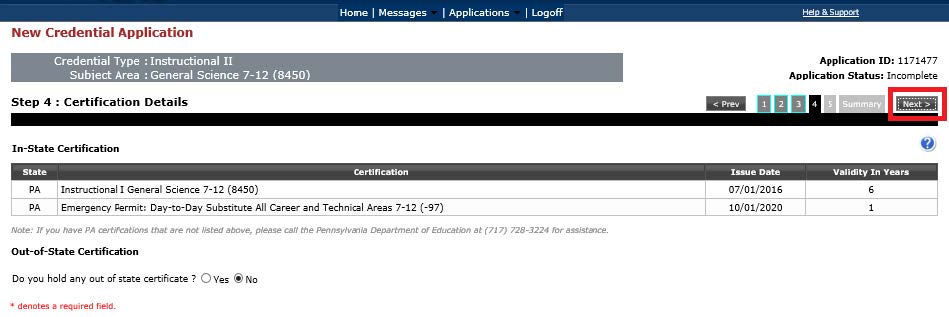
If you have any Out of State certifications, check “Yes” at the bottom of the page to Add a new out of state record. When adding an Out of State Certificate, you only need to enter the information with a red asterisk (*) next to the field. At the bottom, there is an option to upload a copy of your certification. Once all information is available, click “Save.”