Logging In/Login Problems
Go to the main Education website first –
www.education.pa.gov
You find our Certification page two ways:
- Select Educators and then Certification from the drop-down menu or
- Clicking the Certification icon as shown below
Once on our Certification Page, select “Login to TIMS” graphic in the middle of the page.
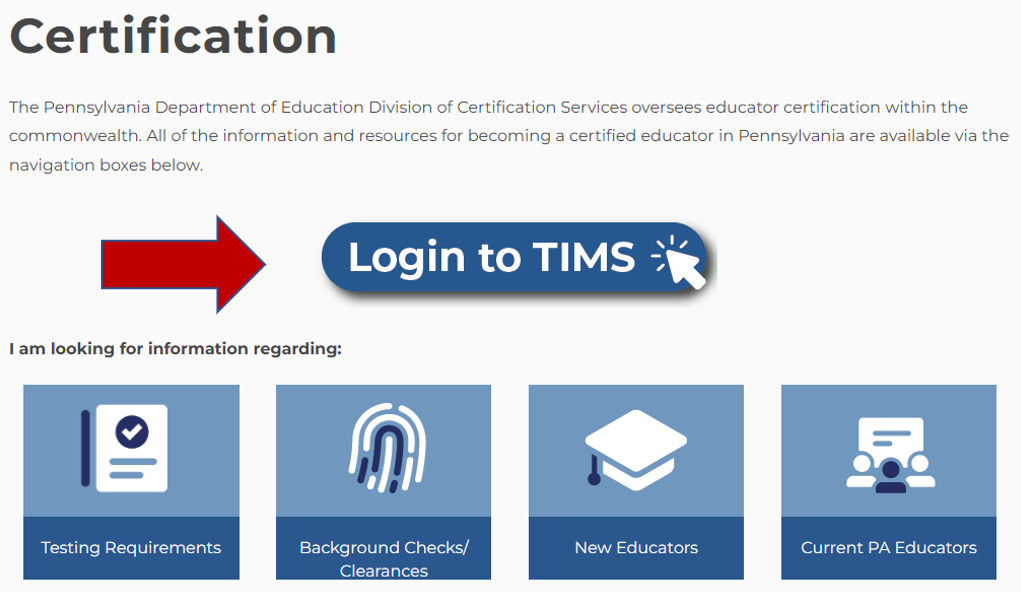
This next section contains valuable pieces of information. This first is the link to Login to TIMS. Additionally, links to Help/User Guides, Application Processing and Contact Resources to assist you step by step through your certification process. Please review the help resources available on this page prior to logging in for the first time.
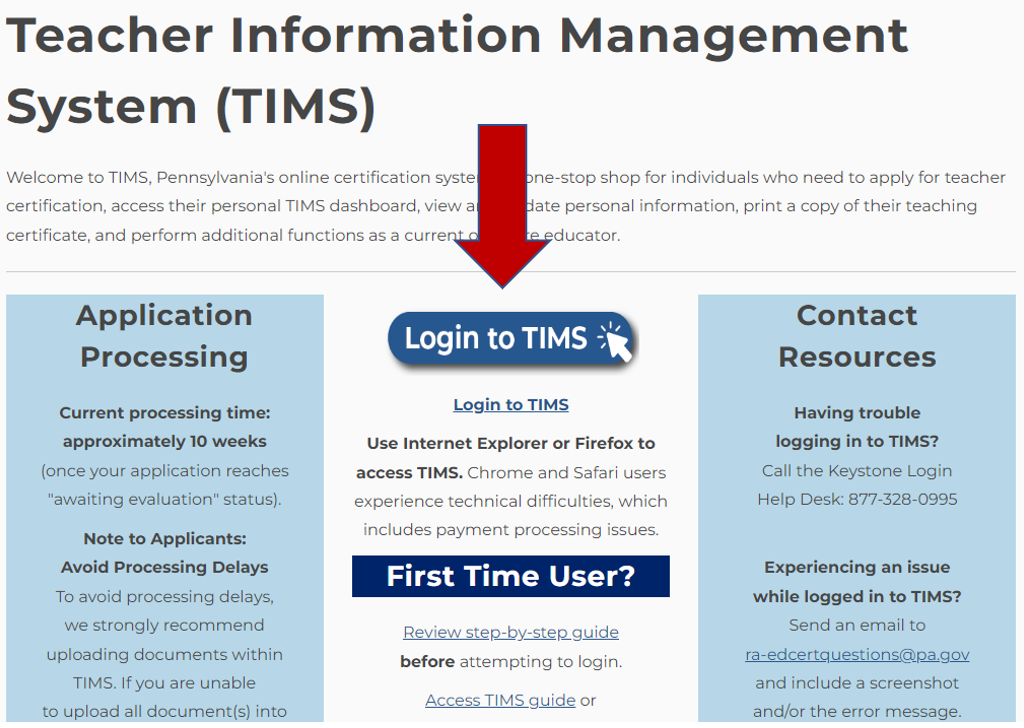
The PA Keystone Login page will ask you to enter your Username and Password to access TIMS. If you have not created your Keystone Login, please refer to Creating a Username and Password.
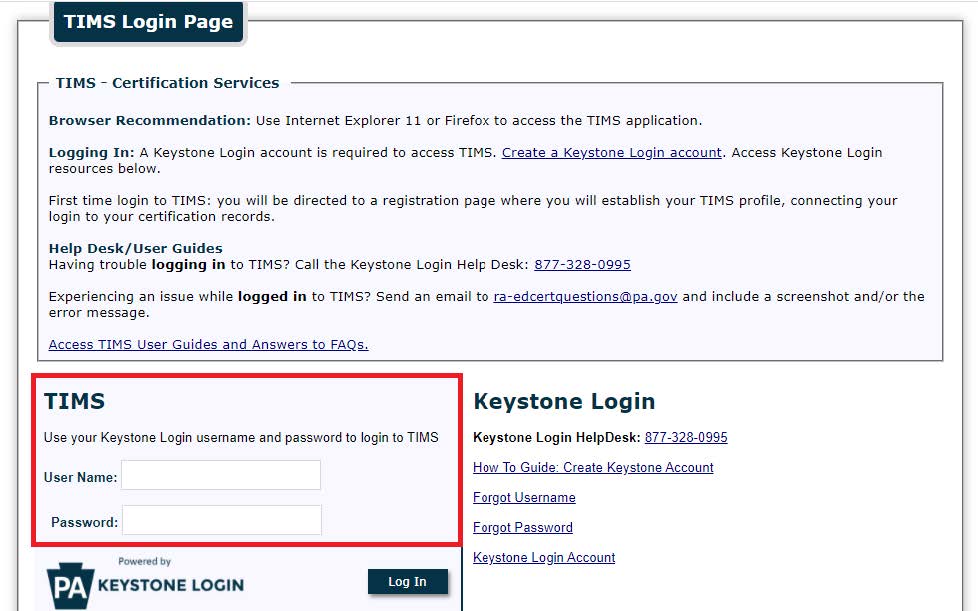
Common Problem #1
If you have problems with your Username and/or Password, please contact the Keystone Login HelpDesk at (877) 328-0995. Please note, the TIMS Certification staff are unable to assist you with your username and password issues. You must contact the Keystone Login HelpDesk for assistance.
Once you have entered your Username and Password, you will be on your TIMS dashboard. This is the central page to your TIMS account.
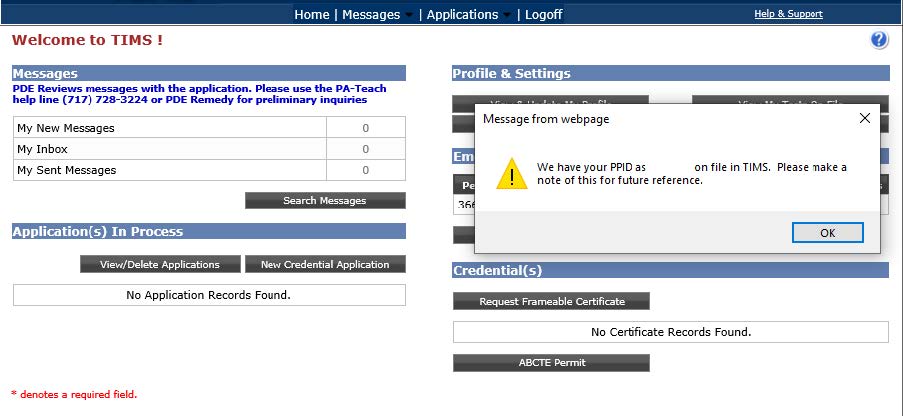
Please make a notation of your 7-digit PPID number. The PPID, your Professional Personnel Identification Number, will be used by both employers and the PA Department of Education to reference your certification account.