Submitting Documentation
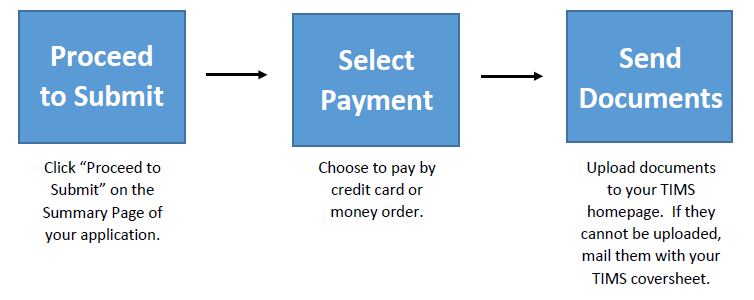
After you have submitted and paid for your application, you will receive your TIMS application coversheet. The TIMS coversheet provides complete instructions on submitting your documents to the Pennsylvania Department of Education. It also includes our address in the bottom corner.
If you do not have access to the TIMS coversheet, your application may still be in an “Incomplete” status. This means that you have not submitted and paid for your application. Please review the
Summary and
Payment pages above. DO NOT send documentation to our office until you have completed those steps.
Sending the Twenty-Four (24) credits earned after your initial bachelor’s degree
- If your college or Intermediate Unit has e-transcript capabilities, have the registrar send e-transcripts to
RA-TeacherCert@pa.gov directly. Note: We cannot accept e-transcripts sent to you and forwarded to our office. If the transcript provider allows supplemental documentation to be included with your transcript, please provide them with the cover sheet.
- If your college and/or university does not use e-transcripts, please have the transcripts mailed to you. Upon receipt, forward the transcript(s) in their unopened college envelope along with the TIMS application coversheet to the address in the bottom corner of the coversheet.
- If your Intermediate Unit is not able to send us an e-transcript, please mail the original Intermediate Unit letters, either in the unopened IU envelope or opened with the IU raised seal, with the first page of your TIMS application coversheet.
Note: If the name on your transcript does not match the name we have in TIMS and there is no other identifying information on the transcript (i.e., date of birth, SSN, Application reference, etc.), you will need to either include the cover sheet with your transcript request or send an email to our office after you have been notified the transcript has been opened.
Sending the Three (3) years of satisfactory service in a PA public school entity, Six (6) semi-annual satisfactory ratings, and the PDE-Approved Induction Program
First, please check how your employment was entered on the work experience tab. Follow these steps to determine what documentation, if any, is required from you.
Click “Home” across the top of your TIMS Page
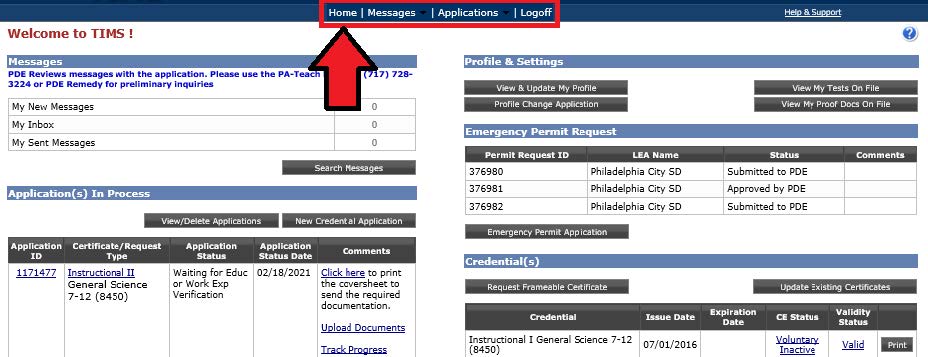
Look on the left for “Applications in Process”
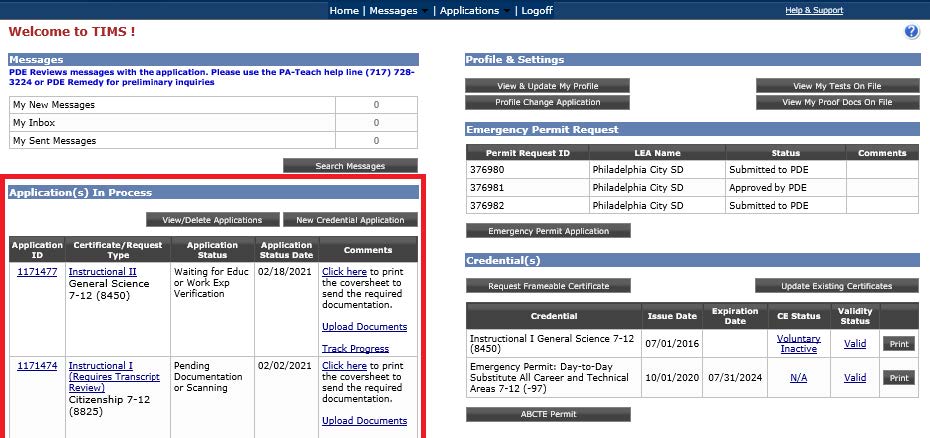
Once you’ve found the application you are working on, look in the far right column.
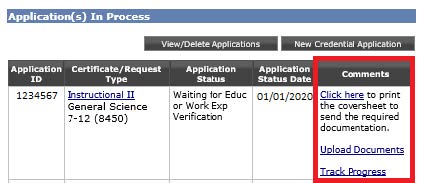
Click “Track Progress” under the Comments column.
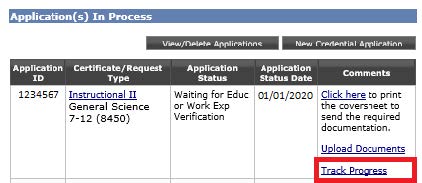
Look in the Work Experience Details section for any pending entries.
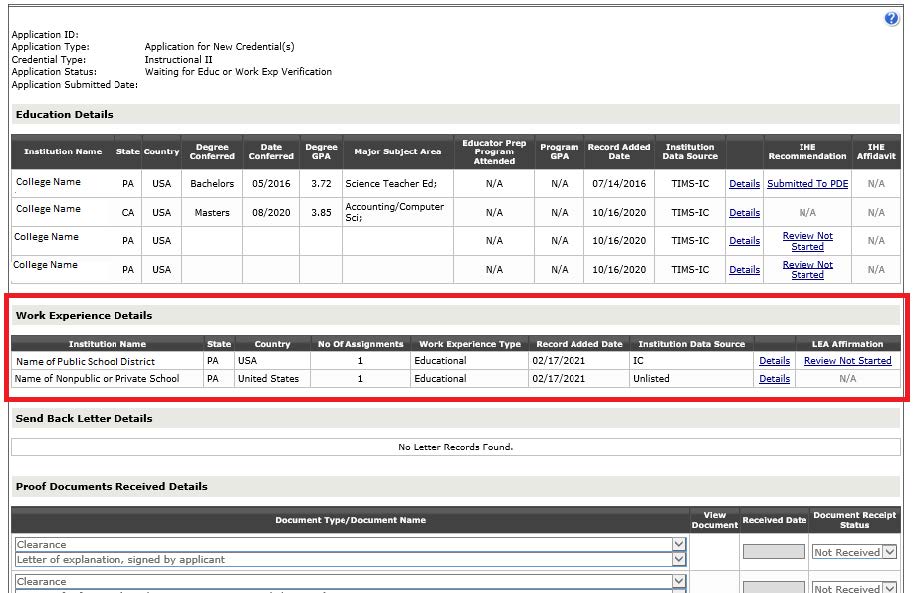
- Schools that have "IC" for the Institution Data Source were submitted on the
work experience tab as Public School Service. Once the school’s LEA Affirmation states, “Submitted to PDE,” the school has submitted your years of service, evaluations, and/or Induction to our office electronically in TIMS.
The 338P form is not required for these employers unless otherwise noted after the application has been evaluated. If required, your assigned evaluator will email you directly with instructions for submission.
- Schools that have Unlisted for the Institution Data Source were entered manually on the
work experience tab as Nonpublic/Private School Service.
These entities will require the paper PDE 338P form to verify your years of service, evaluations, and/or Induction. The 338P form MUST be signed by the Chief School Administrator. This is the equivalent to the Superintendent of your school’s organization. This document can be uploaded to your application once completed. Instructions for upload are included below.
Please note, your application will stay on a pending status until
ALL employer verifications have been received. If you see an employer is taking a few weeks to complete the work experience verification, please contact HR directly to ask if they require anything from you to process the affirmation of your service.
How To Upload Documentation
Click “Home” across the top of your TIMS Page
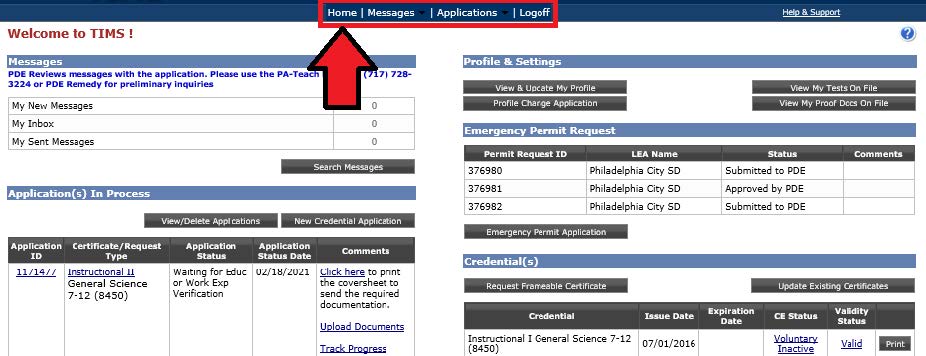
Look on the left for “Applications in Process”
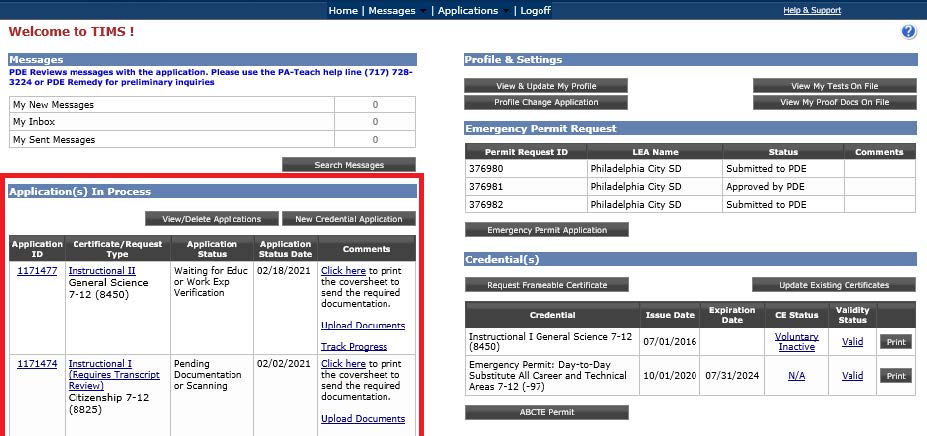
Once you’ve found the application you are working on, look in the far right column.
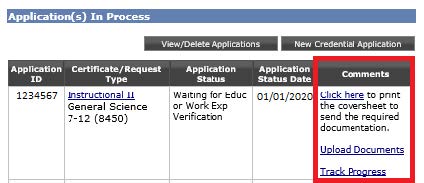
Any documentation that can be uploaded, like the PDE 338P form if necessary, should be added to your application first. You are not required to include the coversheet with any documentation being uploaded directly to your TIMS application.
Note: If your employer is a school district, intermediate unit, charter school, career and technology school, and/or an approved private school for special education (APS), you are not required to send or complete the PDE 338P form unless otherwise noted by your assigned evaluator. You can check to see if the document is required for your application when Tracking the Progress of your Application.
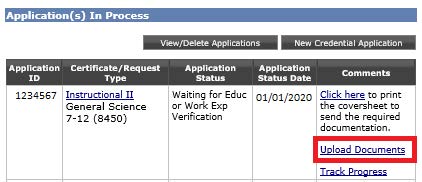
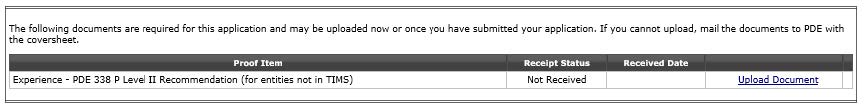
Any documentation that cannot be uploaded or is not listed as available for upload, should be mailed to our office. For the majority of applicants, this is just your official transcript(s) verifying your twenty-four credits. Please refer to the instructions above for all accepted methods for submitting your transcripts.
You can check to see if anything additional may be pending and find instructions for submission on your TIMS Application Coversheet.
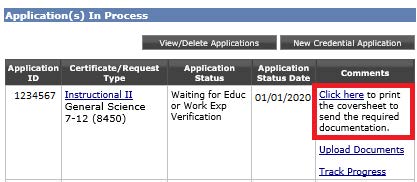
The coversheet has your name, application type, and application ID in the upper right-hand corner. Down the left-hand side, it has categories for documentation and barcodes. Additional instructions are included on page 2 of the TIMS coversheet.
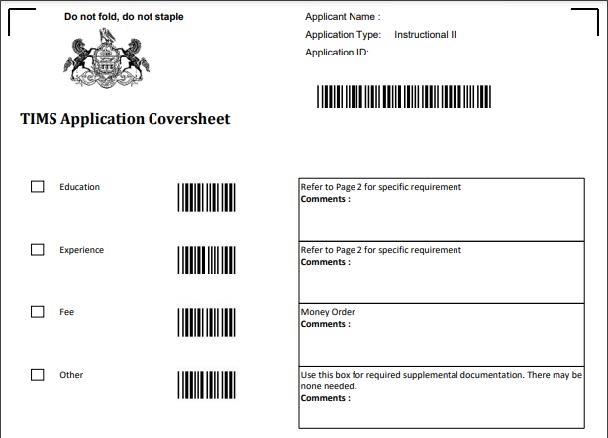
The “Other” box on your TIMS coversheet is an optional category on your cover sheet available for you to send extra documentation. No documentation is required for “Other” unless specifically requested by your assigned evaluator. If “Other” is the only thing listed on your coversheet, you are not required to send anything to our office, including the coversheet.